Indian Rupee Symbol - Unicode Character & Rupee Symbol Font
The Indian Government has proposed to the Unicode Consortium that the Unicode character code U+0971 be assigned for the new Indian Rupee symbol. This was revealed in a presentation by D. Udaya Kumar who is the designer of India's new currency symbol. At present we need a Unicode character code to use the rupee symbol on the computer as we don't have it on our keyboards yet. Bloomberg News reports that it may take two years or more for the character to appear on cell phones and computer keys. It was designed by D. Udaya Kumar to blend a portion of the roman R (rupees are now designated “Rs”) with the letter Ra from the most widely used Indian script, Devanagari.
 The Indian Rupee Symbol is a matter of national pride, underscoring “the robustness of the Indian economy,” said Ambika Soni, India's Information and Broadcasting Minister. Ambika Soni told reporters after the cabinet meeting, "It's a big statement on the Indian currency. The symbol would lend a distinctive character and identity to the currency and further highlight the strength and global face of the Indian economy". Soni said that the symbol, which reflects the Indian ethos and culture, would help distinguish the currency from the rupee or rupiah of other countries like Pakistan, Nepal, Sri Lanka and Indonesia.
The Indian Rupee Symbol is a matter of national pride, underscoring “the robustness of the Indian economy,” said Ambika Soni, India's Information and Broadcasting Minister. Ambika Soni told reporters after the cabinet meeting, "It's a big statement on the Indian currency. The symbol would lend a distinctive character and identity to the currency and further highlight the strength and global face of the Indian economy". Soni said that the symbol, which reflects the Indian ethos and culture, would help distinguish the currency from the rupee or rupiah of other countries like Pakistan, Nepal, Sri Lanka and Indonesia.
Rupee Symbol Unicode Character
The Indian Government has proposed the Unicode character code U+0971 be assigned for the new Rupee symbol. So till the Unicode Consortium passes the official Unicode for U+0971, we will have to wait. India is a member of the Unicode Consortium and getting an approval for the new symbol shouldn't be too difficult. In fact the new symbol had been designed keeping in mind the ease with which it can be incorporated into the existing software systems.
It may take several months for the Unicode Consortium to include the new rupee symbol in the standard character set but once that is done, you should be able to type Rupee using the standard keyboard without requiring any special fonts. The Unicode Technical Committee meets on a quarterly basis and the next meeting is scheduled for October 2010.
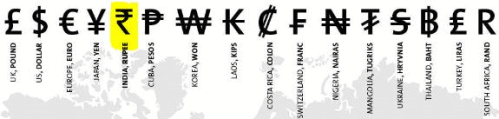
For instance, Microsoft Word users can insert any Unicode character in a document by typing the character code followed by the Alt+x key. In the case of Rupee, they'll have to type 0971 followed by Alt+x. Currently this combination will output an unused Devanagari character that the Indian government has proposed to replace with the new Rupee symbol.
Indian Rupee Symbol
A public contest was held to design a global symbol for the rupee so that the currency can join the likes of the US dollar, Euro, British Pound and the Japanese Yen which already have their own identifiable symbols. The new symbol is the identity of the Indian currency.
On March 5, 2009 the Indian government announced a contest to create a symbol for the rupee. During the Union Budget 2010 Finance Minister Pranab Mukherjee mentioned that proposed symbol would reflect and capture the Indian ethos and culture. Out of hundreds of participants for the Indian Rupee design contest, none of the candidate were selected. Instead a design from D Udaya Kumar, a Research Scholar of IIT Mumbai who in fact was not even part of the contest, is finalized as a symbol for Indian Rupee. Five symbols had been short listed, and the Cabinet selected the definitive symbol created by D Udaya Kumar on 15 July 2010. Kumar's entry was chosen from 3,000 designs competing for the currency symbol. He will get an award of Rs. 2.5 lakh.
"It is a perfect blend of Indian and Roman letters - capital 'R' and Devanagri 'Ra' which represents rupaiah, to appeal to international and Indian audiences. My design is based on the tricolour, with two lines at the top and white space in between," a visibly happy D Udaya Kumar said.
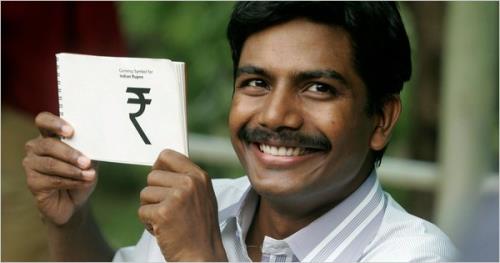
The symbol is a taken from the Devanagari '?'. The parallel lines at the top (with white space between them) make an allusion to the tricolor Indian flag and also depict an equality sign which symbolizes the nation's desire to reduce economic disparity. The Indian government will try to adopt the symbol within six months in the country and globally within 18 to 24 months.
Indian Rupee Symbol Font
Foradian Technologies have created an Indian Rupee font installer application for Windows.
Steps to Install Rupee Symbol Font
- Download the installer file from this link .
- Extract the files. (You will need WinRAR or 7zip installed in your PC to extract the files)
- Double click on the Rupee_Font_Installer.exe
- Click on "Install" button
- Done!
How to Use Indian Rupee Symbol on WordPress, Blogger or Website blog
A site called WebRupee has launched a new web service that will allow any blogger/website to convert 'Rs.' into Rs. symbol. You just have to follow the following steps to use Rupee symbol on your wordpress/blogger/joomla or any other website.
Add a stylesheet link in the head section of your webpage:
Add the following code enclosing your 'Rs.'
Rs. 700
OR
Just include the following javascript and it will update all the 'Rs' / 'Rs.' for you