Ultra MD2 5.25" Media Dashboard
 The Ultra MD2 Media Dashboard is a multi-function device designed to fit in the 5.25" drive bays and add more convenience to your PC. It provides convenient front cable connections for USB, Firewire and Audio. In addition, it adds a 22-in-1 media card reader and SATA data connectors. It’s the perfect access solution for all kinds of PC peripherals. Its 5.25? Bay Internal Front Access Panel fits nicely in the CPU cabinet below the CD/DVD drives.
The Ultra MD2 Media Dashboard is a multi-function device designed to fit in the 5.25" drive bays and add more convenience to your PC. It provides convenient front cable connections for USB, Firewire and Audio. In addition, it adds a 22-in-1 media card reader and SATA data connectors. It’s the perfect access solution for all kinds of PC peripherals. Its 5.25? Bay Internal Front Access Panel fits nicely in the CPU cabinet below the CD/DVD drives.

- 4 Port USB 2.0 Hub: Connect up to 4 High Speed USB 2.0 Devices such as, external hard-drives, CD/DVD Drives, Digital cameras, scanners, printers, and much more. port usb 2.0 hub: connect up to 4 high speed usb 2.0 devices such as, external hard-drives, cddvd drives, digital cameras, scanners, printers, and much more. >
- 22-In-1 Media Card Reader: Easily transfer data from your digital camera, PDA, and other devices without the need to connect the device, simply insert the card and transfer data. media card reader: easily transfer data from your digital camera, pda, and other devices without the need to connect the device, simply insert the card and transfer data. >
- IEEE1394 Firewire Port: Connect IEEE 1394 Firewire Devices, such as external hard-drives, CD/DVD Drives, digital cameras, and much more. firewire port: connect ieee 1394 firewire devices, such as external hard-drives, cddvd drives, digital cameras, and much more. >
- Stereo Headphone Jack: No need to reach behind your case to connect your headphones, easy access in the front of your case. headphone jack: no need to reach behind your case to connect your headphones, easy access in the front of your case. >
- S/PDIF Connection: Easy access digital S/PDIF connection for optimal digital Sound quality. connection: easy access digital spdif connection for optimal digital sound quality. >
- Microphone Jack: Front access microphone jack for easy connection access. jack: front access microphone jack for easy connection access. >
Features
-
5.25? Bay Internal Front Access Panel
-
Plug & Play Installation.
-
Supports Windows 98SE/NT/ME/2000/XP and
Mac OS 9.0 and above. -
Interface:
- 4 USB 2.0 Ports
- USB 1.1/2.0 Hi/Low Speed Support
- 1 IEEE 1394 Port
- 1394a Support
- 1 Coaxial S/PDIF Port -
Supports up to AC?97
- Stereo MIC Input / Headphone Output -
No additional Power Needed
-
Supports most sound cards
-
22-In-1 Media Card Reader
Supports

A Closer Look
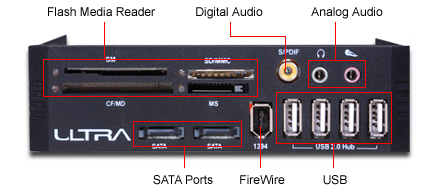
I just bought one and to me it appears to be able to hook to the back of the pc or internal like for instance the case I have has 2 USB, eSata, headphone and mic jacks. I got this so I would more USB jacks, and the card readers. So you are really not using up the USB ports in the back your just relocating them to the front. If your case dont have all the stuff on front you can hook everything up to the board except the s/pdif. It hooks to the back if your computer is equipped with it. I’ve not had any problems with mine. I did notice though that it did not come with much info on the unit. That is how I stumbled accross here. It sounds like Ultra needs to take a minute and include some info though.
Well, I was going to buy one of these, but not now!
The link in Ecalabr’s post above is for the 3.5" version, and is not how my 5.25" version connected. Everything connected to motherboard ports (except the SPDIF, in my case). I did not get power errors reading cards or flash drives, but did when I plugged in a Zen. The Zen recharges through USB, so I guess it couldn?t handle that. Just thought I’d throw in some tempered argument here. If anyone can come up with a way to properly power the USB on this thing, I’d love to hear it!
I bought 25 of these worthless things tried 7 of them in various computers none will work with USB flash drives. They give excessive power errors. Other brands tried I can put a drive in all 4 ports. Customer support proved to be valueless.
http://www.ultraproducts.com/PDFs/manuals/ULT33066/ULT33066_1.pdf connects to ports in back of case.
I have searched for hours looking for information concerning how this unit connects to a PC. what are the system requirements for use? Does it connect to motherboard front panel headers? (good), or does it take up all of the rear panel ports? (useless). How could this review and the vendors website fail to include this critical information?